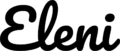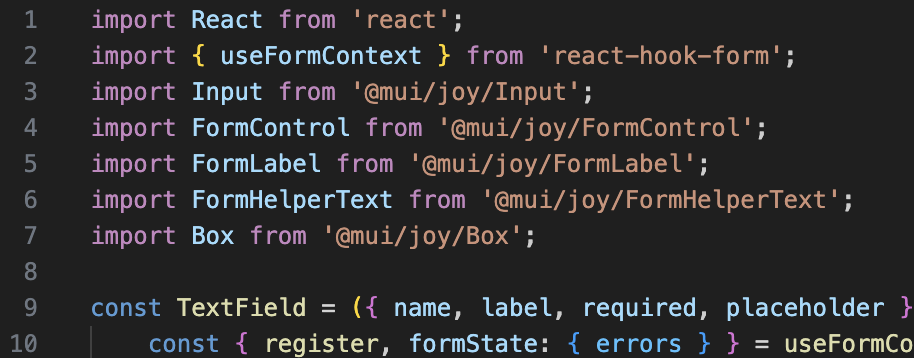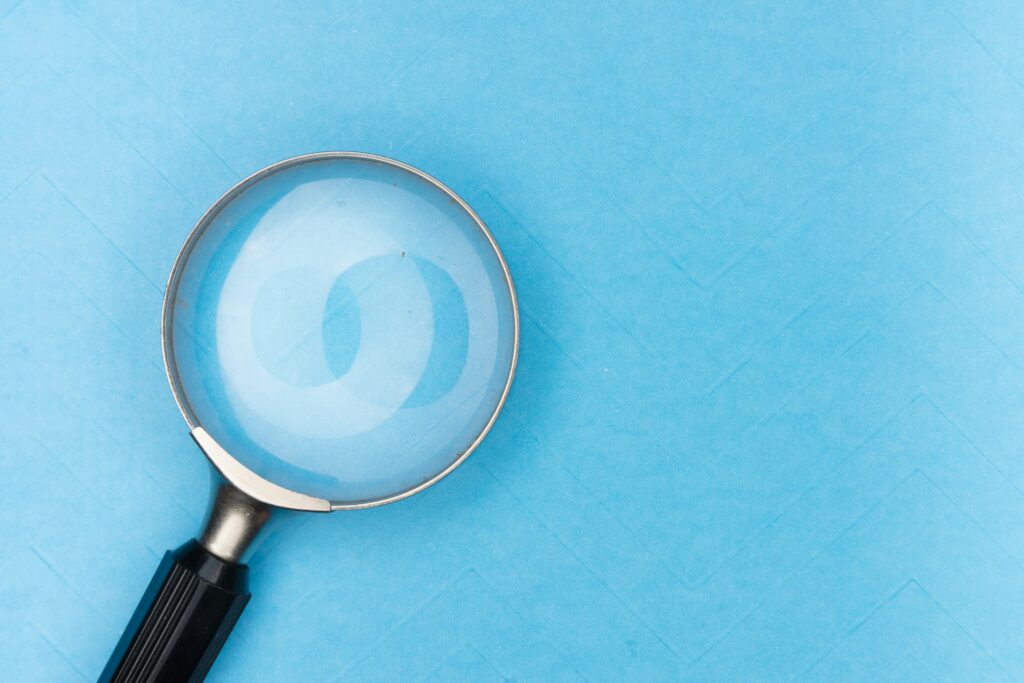Gleap TypeScript Developer
3-month internship • 4-person development team • 90 tickets resolved
Tech Stack 💡
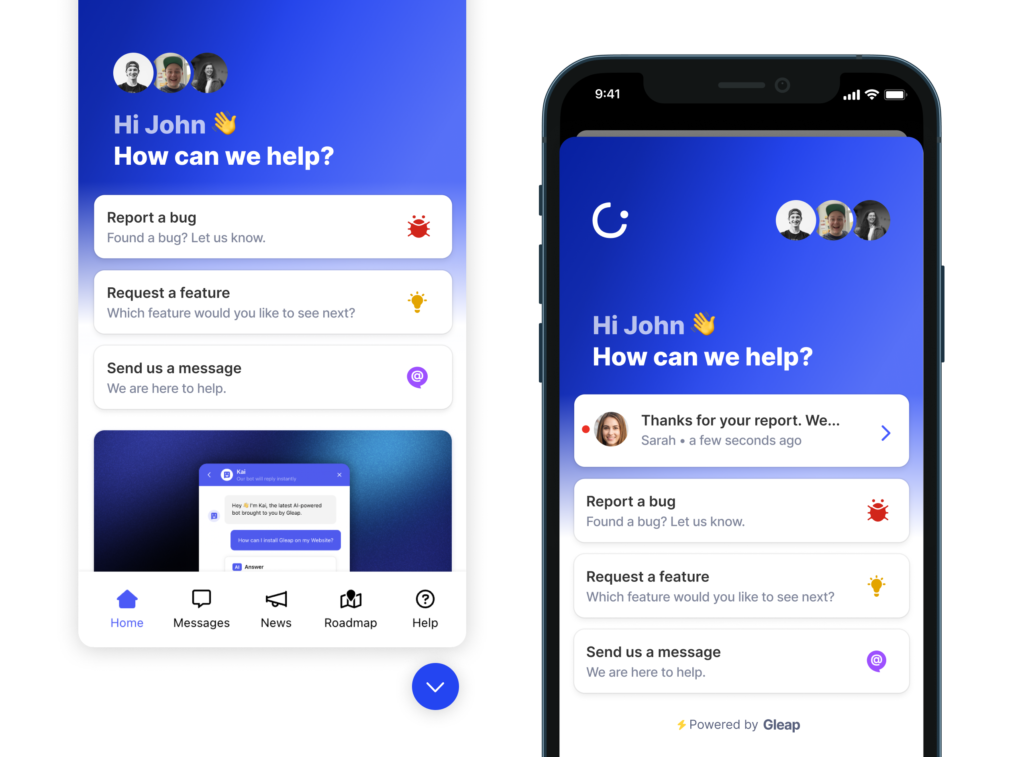
Key Contributions ⚡
- Enhanced User Experience: Improved mobile/tablet responsiveness and dark mode accessibility
- Bug Resolution: Fixed frontend display bugs and spacing issues in message displays
- Feature Development: Added template shortcuts, button navigation, modals, and deep linking functionality
- Code Quality: Extended and utilised centralised store architecture (Bug Store, User Store, Modal Store, Project Store) for maintainable, scalable code
Technical Growth 💡
TypeScript Proficiency
- First professional experience with TypeScript in React applications
- Learned strict typing for components, props, state, and API responses
- Worked with React hooks (useState, useEffect, useContext, useRef) in TypeScript
- Reduced runtime errors and improved code predictability

Mastered Professional Workflows
- Transitioned from personal projects to collaborative development in a React codebase
- Learned Git workflows, code reviews, and deployment processes
- Developed debugging skills using browser inspection tools and network throttling
- Experienced both in-office collaboration (11 weeks) and remote work (1 week)
Enterprise-Level Development
- Navigated large, complex codebase with proper component hierarchy
- Implemented MobX reactive state management with observers and actions
- Applied SCSS styling with dynamic classes and conditional rendering
- Built interactive UI components with comprehensive event handling

Key Learnings 🌱